Connecting to the Movement Network
The Movement Network supports three chains:
- Aptos Move
- Sui Move
- Move EVM (MEVM)
Aptos Move is available on Testnet and Devnet, while Sui Move and MEVM are only on Devnet.
dApps deployed on these chains are compatible with Razor wallet. Let’s demonstrate this using the Movement Faucet for MEVM.
Step 1: Access the Movement Faucet- Open your browser and visit the Movement Faucet.
- Choose the chain you want to use. For this example, select “MEVM” from the mock tokens section.
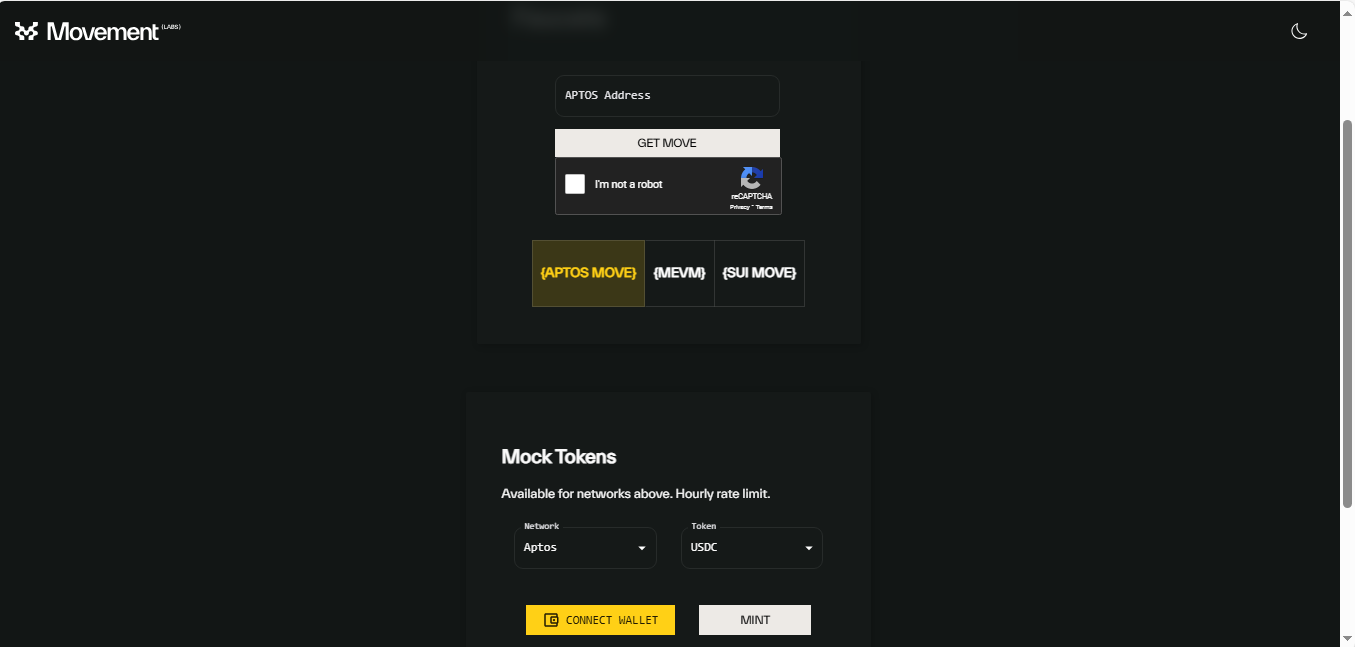
- Click “Connect Wallet.”
- Select Razor Wallet Wallet.
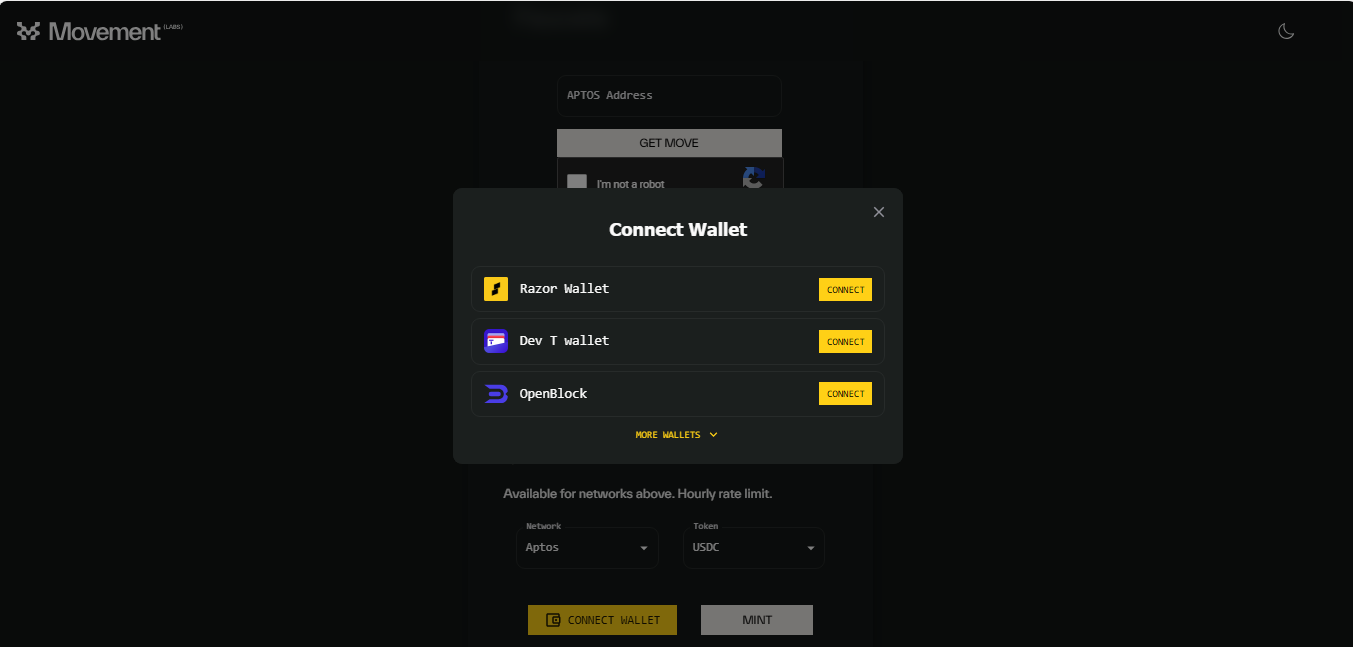
- Your wallet will request permission to connect to the Movement Faucet.
- Approve the request by clicking “Confirm.”
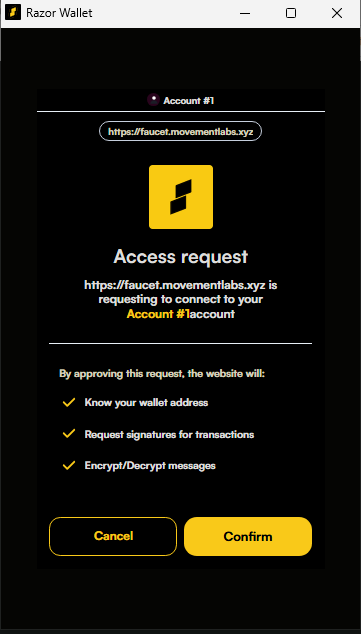
- Once connected, you can mint mock tokens as needed.
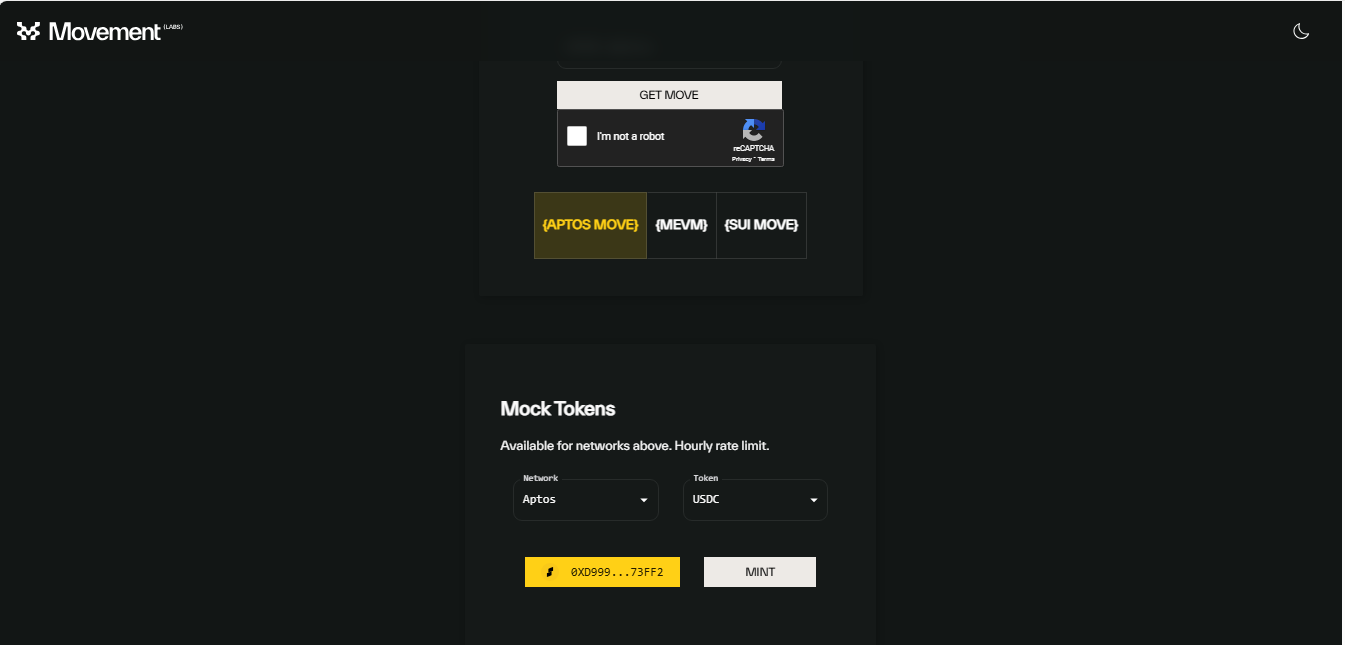
Use this faucet to obtain testnet tokens for any Movement chain.
